What annoys you the most about the French keyboard

From illogical use of the shift key to an impossible-to-find "@"... Here are some of the biggest complaints that foreigners have with the so-called "AZERTY" keyboard.
Few can forget their first encounter with a French AZERTY keyboard. The keyboard, which is only used in France and Belgium, is named after the order of the first six keys (as is the more common QWERTY keyboard).
It's a touch-typist's nightmare, and can end up with some questionable emails sent from French internet cafes - that is, if you can find the @ button to actually write an email address.
"Just ditch AZERTY for crying out loud. It's terrible," was the call from one reader of The Local this week.
Here's why French keyboards can be the bane of expats lives (even though there is often logic behind the design).
The placement of the letters
The differences are few when it comes to the actual letters of the alphabet: The A and Q are switched, as are the Z and W, and the M is transferred to the end of the middle row, rather than at the end of the bottom.
But even though most letters are in the same place, these small changes make for some annoying mistakes for quick typists - or for those emailing home during a trip to France.
If you're not careful, "a quick pizza" can turn into "q auick piwwq", for example.
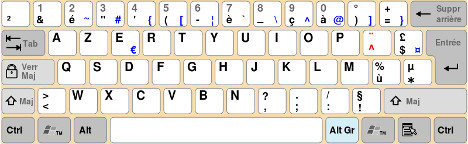 The French AZERTY keyboard. Photo: WikiCommons
The French AZERTY keyboard. Photo: WikiCommons
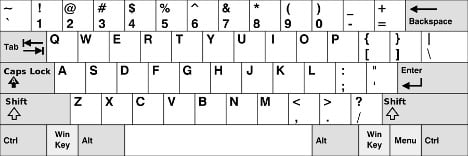 The QWERTY keyboard. Photo: WikiCommons
The reason the letters are in a different order remains unknown, as is much of the reasoning behind the buttons on French keyboard, which took off in the early 20th century according to French historian Delphine Gardey.
French speakers in other countries like Canada actually prefer the QWERTY keyboard.
It is worth noting, however, that the letter Z is much more common in French than it is in English, and the Q occurs slightly more frequently too.
There have been several re-designs of the order of letters on the French keyboard over the past century, but none have taken off.
Finding that pesky "at"
Times have changed since the French keyboard was designed, but it needs to adapt. Specifically, they need to have an easy-to-find @ symbol, and an easy-to-find euro symbol (€).
Both of these require an "Alt Gr + " to find them (hidden a step beneath the ones that just need a shift). This is a relatively easy fix too - just do away with the ridiculous keys like ù - a letter used by the French just 0.058 percent of the time, and a letter that gets its own key!
Pressing shift for a full stop
It's baffling, we know, but to write a full stop (or a "period" as it's also called) you need to hold down "shift + semi colon" - even though a full stop is far more common than a semi colon in any language.
"It really is illogical," writes The Local's Facebook follower David Chambers. "Swap the comma and full stop please, I hate having to press shift when I'm typing .com"
However, other expats say they cannot go back to the English QWERTY keyboards after getting used to the French version.
The QWERTY keyboard. Photo: WikiCommons
The reason the letters are in a different order remains unknown, as is much of the reasoning behind the buttons on French keyboard, which took off in the early 20th century according to French historian Delphine Gardey.
French speakers in other countries like Canada actually prefer the QWERTY keyboard.
It is worth noting, however, that the letter Z is much more common in French than it is in English, and the Q occurs slightly more frequently too.
There have been several re-designs of the order of letters on the French keyboard over the past century, but none have taken off.
Finding that pesky "at"
Times have changed since the French keyboard was designed, but it needs to adapt. Specifically, they need to have an easy-to-find @ symbol, and an easy-to-find euro symbol (€).
Both of these require an "Alt Gr + " to find them (hidden a step beneath the ones that just need a shift). This is a relatively easy fix too - just do away with the ridiculous keys like ù - a letter used by the French just 0.058 percent of the time, and a letter that gets its own key!
Pressing shift for a full stop
It's baffling, we know, but to write a full stop (or a "period" as it's also called) you need to hold down "shift + semi colon" - even though a full stop is far more common than a semi colon in any language.
"It really is illogical," writes The Local's Facebook follower David Chambers. "Swap the comma and full stop please, I hate having to press shift when I'm typing .com"
However, other expats say they cannot go back to the English QWERTY keyboards after getting used to the French version.
@coteabode @TheLocalFrance Makes me laugh...I bought an AZERTY keyboard when I still lived in the uk so that I could type with accents!
— Cheryl (@crrome) January 19, 2016
But either way, the humble full stop is a problem, especially when you consider that you need one to end most sentences, not to mention decimal points, ellipses (...) and .coms. And yet it's not a click away.
Reforms of the French keyboard have tried to do away with this inconvenience, but these have never taken off.
Numbers are not prioritized
Writing the numbers on a French keyboard requires using the shift key each time.
That means the AZERTY keyboard prioritizes things like the accented letters (such as é) and brackets - and even the ampersand (&) over numbers.
Why? The French language has a much, much higher usage of accented letters compared to English. In fact, most English writers don't even bother adding things like an accented e to words like café or fiancée anymore.
In French, however, the é is more frequently used that a whopping ten letters in the alphabet. It makes sense to give it a key to itself, especially compared to y, w, z, and x.
Other modified letters are also commonly occurring in French, and é, è, à, and ç all get their own key in the place of the numbers.
Underscores and dashes
If you weren't confused enough already, try and find an underscore ( _ ). The matter of dashes and underscores is even confusing for the French, who call them a "tiret du 6" and a "tiret du 8" respectively, meaning a "six dash" and an "eight dash" because that's where you can find them on a keyboard.
To make matters worse, the underscore has its own key (no need for shift) and looks like a dash in the symbol.
Finding the French symbols
Finding certain French symbols is made harder by the fact that computer brands make different shortcuts, resulting in an often frustrating guessing game.
As a result it's tough to find "double chevrons" (or « French quotation marks »), the capital squiggly C (Ç or c-cedilla), and ligatures - which are when two letters are joined together (like æ and œ).
The good news is, we're not alone. The French struggle with this too.
A change is gonna come?
Indeed, the French aren't very happy with their own keyboard either. The Ministry of Culture said this week they're looking into how to standardize the AZERTY keyboard.
The ministry concluded that it's "almost impossible to write correctly in French with a keyboard made in France". Read all about it here.
As for the rest of us, we can consider ourselves as natives once we too have learned to master the AZERTY. Oh, and if you can do all these things too.
Comments
See Also
Few can forget their first encounter with a French AZERTY keyboard. The keyboard, which is only used in France and Belgium, is named after the order of the first six keys (as is the more common QWERTY keyboard).
It's a touch-typist's nightmare, and can end up with some questionable emails sent from French internet cafes - that is, if you can find the @ button to actually write an email address.
"Just ditch AZERTY for crying out loud. It's terrible," was the call from one reader of The Local this week.
Here's why French keyboards can be the bane of expats lives (even though there is often logic behind the design).
The placement of the letters
The differences are few when it comes to the actual letters of the alphabet: The A and Q are switched, as are the Z and W, and the M is transferred to the end of the middle row, rather than at the end of the bottom.
But even though most letters are in the same place, these small changes make for some annoying mistakes for quick typists - or for those emailing home during a trip to France.
If you're not careful, "a quick pizza" can turn into "q auick piwwq", for example.
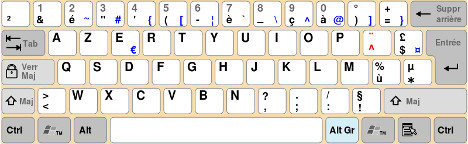 The French AZERTY keyboard. Photo: WikiCommons
The French AZERTY keyboard. Photo: WikiCommons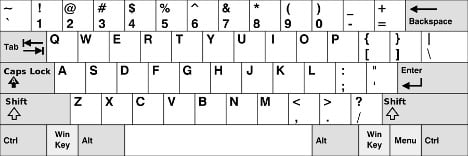 The QWERTY keyboard. Photo: WikiCommons
The QWERTY keyboard. Photo: WikiCommons
The reason the letters are in a different order remains unknown, as is much of the reasoning behind the buttons on French keyboard, which took off in the early 20th century according to French historian Delphine Gardey.
French speakers in other countries like Canada actually prefer the QWERTY keyboard.
It is worth noting, however, that the letter Z is much more common in French than it is in English, and the Q occurs slightly more frequently too.
There have been several re-designs of the order of letters on the French keyboard over the past century, but none have taken off.
Finding that pesky "at"
Times have changed since the French keyboard was designed, but it needs to adapt. Specifically, they need to have an easy-to-find @ symbol, and an easy-to-find euro symbol (€).
Both of these require an "Alt Gr + " to find them (hidden a step beneath the ones that just need a shift). This is a relatively easy fix too - just do away with the ridiculous keys like ù - a letter used by the French just 0.058 percent of the time, and a letter that gets its own key!
Pressing shift for a full stop
It's baffling, we know, but to write a full stop (or a "period" as it's also called) you need to hold down "shift + semi colon" - even though a full stop is far more common than a semi colon in any language.
"It really is illogical," writes The Local's Facebook follower David Chambers. "Swap the comma and full stop please, I hate having to press shift when I'm typing .com"
However, other expats say they cannot go back to the English QWERTY keyboards after getting used to the French version.
@coteabode @TheLocalFrance Makes me laugh...I bought an AZERTY keyboard when I still lived in the uk so that I could type with accents!
— Cheryl (@crrome) January 19, 2016
But either way, the humble full stop is a problem, especially when you consider that you need one to end most sentences, not to mention decimal points, ellipses (...) and .coms. And yet it's not a click away.
Reforms of the French keyboard have tried to do away with this inconvenience, but these have never taken off.
Numbers are not prioritized
Writing the numbers on a French keyboard requires using the shift key each time.
That means the AZERTY keyboard prioritizes things like the accented letters (such as é) and brackets - and even the ampersand (&) over numbers.
Why? The French language has a much, much higher usage of accented letters compared to English. In fact, most English writers don't even bother adding things like an accented e to words like café or fiancée anymore.
In French, however, the é is more frequently used that a whopping ten letters in the alphabet. It makes sense to give it a key to itself, especially compared to y, w, z, and x.
Other modified letters are also commonly occurring in French, and é, è, à, and ç all get their own key in the place of the numbers.
Underscores and dashes
If you weren't confused enough already, try and find an underscore ( _ ). The matter of dashes and underscores is even confusing for the French, who call them a "tiret du 6" and a "tiret du 8" respectively, meaning a "six dash" and an "eight dash" because that's where you can find them on a keyboard.
To make matters worse, the underscore has its own key (no need for shift) and looks like a dash in the symbol.
Finding the French symbols
Finding certain French symbols is made harder by the fact that computer brands make different shortcuts, resulting in an often frustrating guessing game.
As a result it's tough to find "double chevrons" (or « French quotation marks »), the capital squiggly C (Ç or c-cedilla), and ligatures - which are when two letters are joined together (like æ and œ).
The good news is, we're not alone. The French struggle with this too.
A change is gonna come?
Indeed, the French aren't very happy with their own keyboard either. The Ministry of Culture said this week they're looking into how to standardize the AZERTY keyboard.
The ministry concluded that it's "almost impossible to write correctly in French with a keyboard made in France". Read all about it here.
As for the rest of us, we can consider ourselves as natives once we too have learned to master the AZERTY. Oh, and if you can do all these things too.


Join the conversation in our comments section below. Share your own views and experience and if you have a question or suggestion for our journalists then email us at [email protected].
Please keep comments civil, constructive and on topic – and make sure to read our terms of use before getting involved.
Please log in here to leave a comment.